Recently Android Users are getting Error 936 on their smartphones whenever they try to Download or Update any app from Google Play store. To be very precise, The error message Reads *App Name* could not be downloaded due to an error (963). Earlier we discussed how to Fix Error 924 in Google Play store. This time, we will be discussing another google play store error but with a different solution.
HTC M8/M9 users are more found complaining about this error all over the web. If you are one of them, then let me tell you that your search for the solution ends here on this page because we at asktoleo.com Provide solution that actually works.
Today we are Sharing not 1 but 3 Methods that can help you to get rid of this Play store error 963 easily. The Solution to this Error is not Rocket Science but you still need to Perform some steps that are explained in details below.
Reasons of Google Play Store Error 963
Before we see how to fix this error, It is the best idea to Understand the error and know what are the reasons for getting this error on your phone. Once you know the reasons, It becomes easier to Fix it.
- App Cache: Play Store app cache may be the Culprit.
- SD Card: If the app is downloaded to SD Card you may see Play store error 963 on your phone.
- Play Store Version: Updated Play Store version can also give you this error.
3 Ways To Fix Play Store Error 963
Now that we have seen the reasons that can cause your phone to show this error, let's now learn how to Fix this Error 963 on your smartphone
1) Clear Apps Cache:
As Discussed above, your App Cache/data can cause this error too, So to Start with the solutions, let us first try and Clear the Cache of your Apps, Simply Perform Below Steps
- Go to Settings > Apps > All
- Select Play Store > Clear Cache & Data.
- Select the app that was showing the error and Clear cache and data.
That is it, Now try and download the app again and see if the error Persists. If the Caches were the problem, your issue must be solved. If not, Keep reading.
2) Unmount SD Card:
Unmounting SD Card on your Phone might just help you to get rid of Play store error 963, What we are going to Do is, Unmount SD Card, then Try to Update/Download the app and lastly Remount SD Card.
Simply go to Settings > Storage > Unmount SD Card. Now try and download or update the app which was causing problems for you.
Once you successfully Download the app without any error, Now its time to Remount SD Card by Navigating to Settings > Storage > Re-mount SD Card.
If the app which is giving you error is in SD Card, then you should first try to move it to Internal storage. To do so, Go to Settings > Apps > All > Select the App > Move to Internal Storage.
3) Downgrade Google play store:
There are chances that the Recent Google play Store update is causing this Error, There are every chance that the Updated Version of Google play store may have Compatibility Issues. So in this case, you will need to Uninstall the updates of play store.
Go to Settings > Apps > Uninstall Play Store Updates, Now Try and Download/update the app which was showing the error. This Method should most probably Solve the issue for many.
Just in rare case if none of the above works for you, and if you still get the error on your phone you can try Uninstall the App Completely or Even Uninstall Play Store and then Install it again by downloading from Trusted Sources.
You can even try and remove the email id attached to your Play Store account, Reboot your phone and again add the same Id and see if this fixes the issue. But do this only if the Principal Methods mentioned above fails to work for you.
Hope you able to Get rid of Google Play store error 963 on your android phone. If at all this page helped you, then take some time and Comment below which one worked for you. This will also help other readers having the same problem and will save a lot of time.
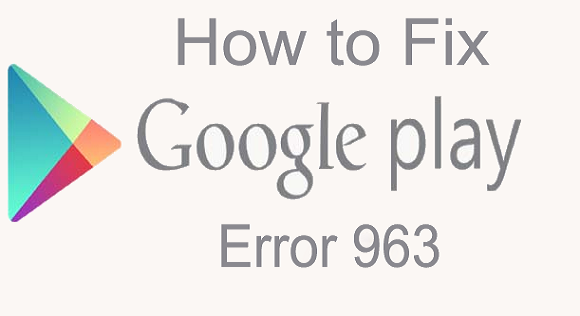
hello everybody, if you are facing problems with microsoft outlook email then you can dial 1-855-345-8210 for instant help with easiest way to learn Recover Hotmail Account steps.
ReplyDeleteThis comment has been removed by the author.
ReplyDeleteQuickBooks database server manager enables the user to organize applications for more than one number of users. The QBDM give permission to share company files with other PC’s over your network.
ReplyDeleteIt is used to run multi-user access and permit its users to access the company files.
If you are facing issues while using QuickBooks Desktop, then you need to use QuickBooks clean install tool to fix the troubles.
ReplyDeleteThe tool fixes the issues that may occur while using QuickBooks Desktop.
The QuickBooks connection diagnostic tool assists you by operating as an expert on your behalf in terminating the unwanted errors on your screen.
ReplyDeleteThis tool is a basic element that can be handily benefited by the QB clients. Countless mistakes can be handily settled with the assistance of the connection diagnostic tool, which incorporates QuickBooks H-arrangement, or –
6000 arrangement blunders that are for the most part experienced while opening the organization document.
QuickBooks Error 15276: The QuickBooks payroll update does not complete. The files to be updated was in usage and could not be restored
ReplyDeleteYou are attempting to work with an organization document that is situated on another PC, and
ReplyDeletethis duplicate of QuickBooks can’t arrive at the server on that PC. QuickBooks error code h202
The specific error arises when you are not able to load the license data. QuickBooks error code 3371 mostly caused because of the installation issues.
ReplyDeleteThus, it is important to know the signs of the software error before going for solutions to troubleshoot the error permanently.
We need the ‘AOL server name’ and the port to set-up the email and then link the email to QuickBooks.
ReplyDeleteLet’s understand how to set-up AOL server name and port to enable an ‘Incoming and Outgoing Email account.’
This software generally pops up on your system when you try to launch the company file. On your PC, you will see “QuickBooks Error 80070057: the parameter is incorrect” message. Hence, it is suggested to understand the signs and then possible causes to troubleshoot this error.
ReplyDeleteWhen attempting to update the payroll, if the payroll update does not complete properly a message in QuickBooks payroll may display. The file required to be updated is in use and cannot be replaced may lead to the prompt of QuickBooks Error 15276
ReplyDelete